The Trusty Tahr is out with support for 5 years. Here are the first thoughts about it…
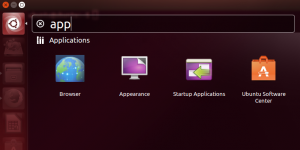
- Unity feels more responsive than ever, especially the Alt+Tab.
- New Desktop environments these days (also read as Cinnamon, GNOME Shell) take up a lot of RAM, I wanted to test 14.04’s unity, after few hours usage it too scooped up 320 MB worth of RAM… I expected better 🙁
- One thing that definitely annoyed me a lot – Everytime I pressed “Alt + D” (Firefox’s shortcut for address bar focus), the HUD used to come up after the address bar focus. Hence after each Alt+D, I had an “Escape key” following up. I hope Canonical listens to this, They might say “F6” is an alternate shortcut that users might use to avoid this problem. The problem doesn’t occur if I’m slow to use the key combination
- I would’ve loved if Ubuntu packaged the Ubuntu Tweak Tool as default installation.
- The Web Apps for firefox seem to have gone! Feel bad for its lovers. If lucky u’ll get a notification to add the app, however when opened it opens up the built in Ubuntu Web Browser. No more integration with firefox tabs.
- When I try to reach the “Appearance” app using the dash, a stupid Browser comes up as the first result
- This Browser loads up “Ubuntu Home page” There are no UI elements to navigate anywhere else. The only way you could access is thru HUD ! – I have no idea why its included.
The Acid test is still pending, I’ve still got to use it during office hours. With apache, mysql, IntelliJ, Netbeans, Sublime Text all running at once. Only then will Ubuntu as a desktop will truly be gauged. The test machine is fairly strong.
- Intel® Core™ i5 CPU M 540 @ 2.53GHz × 4 Intel® Core™ i5 CPU M 540 @ 2.53GHz × 4
- 3.7 GiB of RAM
All in all, Ubuntu continues to roll out another strong release.
Final Rating: 4/5
Update (30 Apr ’14): The update of Firefox 29 seems to have knocked off the HUD Bug when using Alt + D combination to focus the address bar.

Unused RAM is wasted RAM, why are you bothered how much RAM Unity uses if it’s free? 320MB sounds like a lot but it’s only 11% of your resources – hardly a behemoth. Imagine using Windows Vista!
I perfectly agree Daryl. However the crux for any DE is when its under high resource utilization. As I’ve already mentioned when at my office hours having all those resource intensive Java processes and IDEs running. Its when cutting down “flab” is useful.
Aaargh, the loss of Alt+D on Firefox is killing me! I use that a hundred times a day. Is there any solution?
^ The closest to a fix I’ve found is to disable the Alt key from bringing up the Unity HUD at all. You can do this by:
1. sudo apt-get install compizconfig-settings-manager
2. (From dash:) CompizConfig Settings Manager
3. (Icon:) Ubuntu Unity Plugin
4. (Tab:) General
5. “Key to show the HUD when tapped”: click button marked “” and uncheck “Enabled”.
There is something enticingly similar under the “Launcher” tab to set the duration that counts as a tap when launching the main dash, but not for the HUD as far as I can see.
Alt + D hasn’t disappeared, but its tricky to use it. I found that if you are slow to use Alt + D and slow to release the combination – everything works as expected, but if you are pro at the keyboard – Sorry !! Dash will be troubling..
Firefox 29 upgrade seems to have solved the problem for me atleast !