With the latest Fedora 20 (Heisenbug) and Gnome 3.10.x, The package updates are automatically downloaded and presented for updates. However at times you don’t want it. To disable it do the following..
- Open dconf-editor (If you don’t have it – yum install dconf-editor)
- Navigate to /org/gnome/settings-daemon/plugins/updates
- Uncheck auto-download-updates checkbox
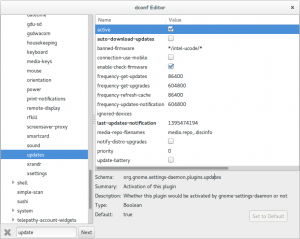
That path has changed since Fedora 21.
Now you have to :
– Navigate to “org/gnome/software”
– Uncheck “download-updates” checkbox
Or you can do it with the command line :
gsettings set org.gnome.software download-updates false
Thanks lecbee for keeping the readers updated.